This week, we cut a shape from a image and replaced it with a texture.
Replaced first name and then last name and then both of them. (Replaced texture for an image of mall parking lot, an image of Earth, and an image of an upside-down map.
We also did Overlay blending using our whole name and textures of materials, animals, and nature.
Then we replace the skin and texture with different backgrounds.
What did I learn?
If they asked me how to cut a shape from a image and replace it with a texture, I would tell them this:
I would first tell them to organize the letters how ever they wanted and to merge all of their letters into one single layer. Then to highlight the edge of their letters, then hide the letter layer. Then tell them to press "Ctrl-Shift-J".

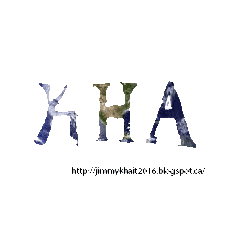
Replaced first name and then last name and then both of them. (Replaced texture for an image of mall parking lot, an image of Earth, and an image of an upside-down map.
We also did Overlay blending using our whole name and textures of materials, animals, and nature.
Then we replace the skin and texture with different backgrounds.
What did I learn?
If they asked me how to cut a shape from a image and replace it with a texture, I would tell them this:
I would first tell them to organize the letters how ever they wanted and to merge all of their letters into one single layer. Then to highlight the edge of their letters, then hide the letter layer. Then tell them to press "Ctrl-Shift-J".

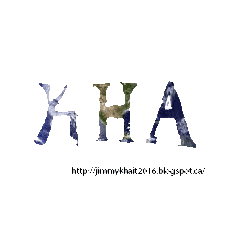

No comments:
Post a Comment