1. What did you do this week?
I learned how to make a flash movie with sound. It was a car driving through a city background with beeping sound clip through the middle. Making symbols, gradients, and how to add a filter in easy-to-follow instructions help me learn how to use Flash CS4 Professional.
2. Tips & Tricks
1. Z+ LClick = Zoom In
2. Ctrl+N= New
3. Ctrl+Z=Undo
4.Ctrl+Y=Redo
5.Enter= Play Movie
6.Ctrl+#=Magnification
7.Ctrl+Shift+S=Save as
Friday, 26 February 2016
Wednesday, 24 February 2016
Wednesday, 17 February 2016
Monday, 15 February 2016
Friday, 12 February 2016
Friday Post #2 Feb 12
This week, we cut a shape from a image and replaced it with a texture.
Replaced first name and then last name and then both of them. (Replaced texture for an image of mall parking lot, an image of Earth, and an image of an upside-down map.
We also did Overlay blending using our whole name and textures of materials, animals, and nature.
Then we replace the skin and texture with different backgrounds.
What did I learn?
If they asked me how to cut a shape from a image and replace it with a texture, I would tell them this:
I would first tell them to organize the letters how ever they wanted and to merge all of their letters into one single layer. Then to highlight the edge of their letters, then hide the letter layer. Then tell them to press "Ctrl-Shift-J".

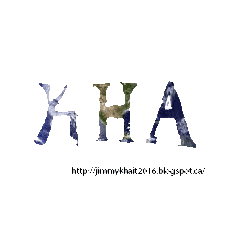
Replaced first name and then last name and then both of them. (Replaced texture for an image of mall parking lot, an image of Earth, and an image of an upside-down map.
We also did Overlay blending using our whole name and textures of materials, animals, and nature.
Then we replace the skin and texture with different backgrounds.
What did I learn?
If they asked me how to cut a shape from a image and replace it with a texture, I would tell them this:
I would first tell them to organize the letters how ever they wanted and to merge all of their letters into one single layer. Then to highlight the edge of their letters, then hide the letter layer. Then tell them to press "Ctrl-Shift-J".

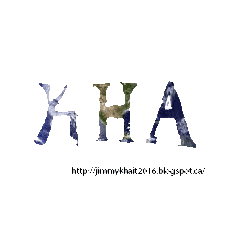
Thursday, 11 February 2016
Wednesday, 10 February 2016
Tuesday, 9 February 2016
Friday, 5 February 2016
Friday POST #1 Feb 5
What I learnt this week...
I learnt that a website deletes unimportant pictures less than a week.
I learnt that Photoshop has many shortcuts (highlighting, undo).
I learnt how to add color to the post by using (<div style="background: lime;"> ) and (</div>).
I learnt how to make a table using a table generator.
I learnt how to add gadgets how to make your blog better.

Monday, 1 February 2016
Subscribe to:
Comments (Atom)























